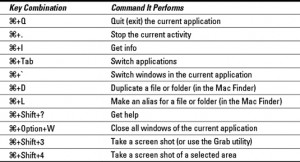Duplicate info – – Just Testing…
via Special boot-up apple-key combinations in Mac OS X.
The special apple keys
First a very quick introduction to the special apple keys:
- Option

- Also known as the alt-key. It has usually also the text “alt” printed on it.
- Command

- Also known as the apple key or “puppy-foot” or “flower”. It has usually also an apple printed on it. It is situated next to the spacebar.
- Control

- Also known as ctrl or ctl key. Situated where most modern keyboards have them.
- Shift

- As other shift keys
The key combinations
These key combinations must be pressed while powering on the machine (or while pressing the power button)
 S
S- Command-S
- Boot into single user mode (command-line)
 V
V- Command-V
- Boot using verbose mode

- Shift
- Boot using safe mode (temporarily disables login items and non-essential kernel stuff)

- Option
- Go into openfirmware and select boot volume



- Command-Option-Shift
- Bypass internal HD
- T
- Go into firewire target mode
- C
- Boot from internal optical drive (with a CD that has a system folder)
- N
- Boot from network (NetBoot)

 PR
PR- Command-Option-P-R
- Reset PRAM and NVRAM

 OF
OF- Command-Option-O-F
- Go into openfirmware
- X
- Force Mac OS X startup (?)


 Delete
Delete- Option-Command-Shift-Delete
- Bypass internal HD and search a different startup volume (such as a CD or external disk)
- R
- Force PowerBook to reset screen
- Mouse button
- Eject CD
Perhaps useful links
- Apple
- Apple (knowledgebase article)
- Openfirmware tricks
- Max OS X boot up keys HOWTO including some gotchas
- Magical Macintosh Key Sequences. Includes non-boot key combinations
- A post about how to boot into multi-user mode without graphical login (but no final solution there, but it may give you something to go after)